Are you a small business owner eager to supercharge your video editing skills? Welcome to the AI Upscale Video Guide: Elevate Your Editing Skills. As video content reshapes online engagement, mastering cutting-edge tools becomes crucial. AI video editing tools are revolutionizing the landscape, automating tedious tasks, and enhancing storytelling. With over 67% of marketers prioritizing video content, embracing AI can position your brand at the forefront of innovation. Discover how VideoProc Converter AI’s user-friendly features can transform your projects. Dive into this essential guide and learn how AI technology can elevate your creative video journey.
Exploring the AI-Powered Video Editing Revolution
Current Trends in AI Video Editing Tools
In the world of video editing, the integration of artificial intelligence (AI) marks an astonishing paradigm shift. As technology evolves at a breakneck pace, emerging AI technologies in video editing are reshaping the landscape, offering a plethora of tools that are becoming indispensable for modern video editors. These AI-powered tools are designed to handle complex tasks that traditionally demanded hours of meticulous attention, allowing editors to produce high-quality content more efficiently.
One significant trend is the rapid rise of AI tools capable of analyzing video content in real-time to suggest edits, transitions, and even the best shots. These intelligent systems can handle everything from cutting and cropping to more nuanced tasks like color correction, stabilization, and layering of effects. As content consumption soars, particularly on social media and streaming platforms, there is a growing demand for tools that not only enhance efficiency but also maintain artistic integrity.
How AI is Transforming Traditional Video Editing
The transformation AI brings to traditional video editing cannot be understated. These advanced systems automate tedious editing tasks, freeing creators from the mundane so they can focus on the creative aspects of storytelling. For instance, tasks like clipping sequences, applying consistent filters, and organizing footage, which once consumed an editor’s precious time, are now executed swiftly by AI algorithms.
The contrast between traditional editing and AI-enhanced processes is stark. While traditional video editing often involved labor-intensive manual editing, AI technology streamlines these processes with a precision that a human might find challenging to match without hours of effort. AI-enabled tools do not just facilitate; they elevate the storytelling process, enabling editors to weave narratives that are more engaging and visually captivating.
Introduction to VideoProc Converter AI
In navigating the realm of AI video editing tools, one application stands out for its innovation and user-centric design: VideoProc Converter AI. Known for its groundbreaking features, VideoProc Converter AI is tailored to empower users—whether they are experienced editors or newcomers—to craft videos that resonate. It combines powerful capabilities with an interface that demystifies complex editing processes, ensuring a smooth workflow for all users.
VideoProc Converter AI showcases transformative effects on video quality with its ability to upscale video resolutions, reduce noise, and enhance color accuracy. Its user-friendly interface and diverse functionality make it an approachable tool for enthusiasts and professionals alike.
The software’s reliability is underscored by VideoProc’s commitment to providing users with cutting-edge solutions for video quality enhancement, all while maintaining a balance between accessibility and high-end results.
By adopting such AI technologies, editors around the globe are not only keeping up with the pace of technological advancements but are also pushing the boundaries of creative video production. Embrace the future of editing with VideoProc Converter AI, and let your creative visions unfold with the power of artificial intelligence.
Understanding the Role of AI in Video Editing
AI’s Impact on Video Processing Techniques
With its innovative potential, AI is reshaping the video editing landscape, particularly in video enhancement. Machine learning algorithms drive AI capabilities, automating processes that were once labor-intensive and ensuring higher precision in editing tasks. These advancements have made traditional video processing techniques more efficient and effective.
AI can intelligently analyze frame sequences, enhancing video quality by removing noise and improving clarity. For instance, deep learning models can upscale videos, transforming standard footage into high-resolution outputs without losing detail. This capability allows editors to achieve results previously unattainable without expensive equipment or extensive manual tweaking. As a result, “ai upscale video” processes highlight AI’s transformative impact by allowing smaller file inputs to produce optimal, cinema-like outputs, democratizing professional-grade video production for a broader audience.
Benefits of AI in Enhancing Video Storytelling
AI tools profoundly support content creators in crafting narratives that captivate and engage audiences. By using AI, editors can enhance the narrative flow through intelligent scene detection, quickly identifying key elements for juxtaposition or thematic emphasis, which helps in storytelling coherence and emotional depth.
A practical example of enhanced storytelling through AI is the automated creation of montages from hours of raw footage, which can analyse and select highlights that convey the intended message or evoke the desired response. This can be especially valuable in industries such as filmmaking, where directors and editors must focus on story consistency and pacing. AI-fueled editing tools also enhance video visual storytelling by optimizing color grading to reflect mood or atmosphere seamlessly. Thus, AI tools represent a cornerstone in innovating how narratives are constructed visually, offering a new dimension of creativity and efficiency.
Video Editing with AI: The VideoProc Advantage
Within the spectrum of AI-enhanced video editing tools, VideoProc Converter AI offers significant advantages that stand out. Its video stabilization feature is powered by advanced algorithms that minimize jittery movements and ensure smooth footage flow. This toolset allows for refined precision that even seasoned cinematographers can rely on.
VideoProc also excels in sophisticated editing and quality enhancement. The software incorporates unique AI methodologies to improve video resolution, correct visual distortions, and optimize colors automatically. Its ease of use, combined with these high-tech features, supports both amateur and professional editors in achieving polished outputs swiftly. With VideoProc, the editing process feels approachable yet reliably advanced, reinforcing users’ confidence in delivering high-quality video content.
As AI continues to evolve, tools like VideoProc set a benchmark for what technology can achieve, offering innovative solutions that make professional video editing accessible to many, reflecting the brand’s empowering and engaging ethos. This bridges the gap between technology’s potential and creative aspirations, proving that with AI, meticulous editing can be both intuitive and proficient.
Key Features of VideoProc for AI Upscale Video
Stabilize Shaky Shots with AI
In an era where capturing every moment matters, even a hint of camera shake can distract from the true essence of your footage. VideoProc revolutionizes the way you handle these imperfections through its advanced AI stabilization technologies. These cutting-edge techniques analyze each frame meticulously and deploy statistical methods to anticipate movement patterns, beautifully smoothing out jerks and jitters with unparalleled precision. Consequently, your videos transform into polished narratives, free from distractive shakiness.
Why turn to AI for stabilization over manual methods? The advantages speak volumes. Traditionally, stabilizing video demanded extensive manual work, involving complex editing tools, often leading to inconsistent results. With AI, the stabilization becomes automatic, enabling efficiency that saves both time and effort. AI not only delivers consistent quality but also learns and adapts to different footage types, ensuring personalized refinement for each project. This empowers you to focus on what’s truly important – capturing and sharing your story effectively.
Achieving Color Accuracy and Clarity
Capturing the true colors of a scene can make or break the emotional depth of your video content. VideoProc utilizes AI to ensure unparalleled color precision, transforming your visuals by correcting any color deviations that may have occurred during shooting. Through intelligent color mapping algorithms and deep learning techniques, the AI comprehends and rectifies discrepancies such as poor lighting or inaccurate white balance, bringing colors to life with authenticity unmatched by manual adjustments.
Leveraging AI, every hue is optimized for brilliance and clarity, translating into a more engaging viewing experience. This precise color correction not only enhances the visual appeal but also provides reliability that each frame tells your story exactly as intended. Whether it’s a sunset’s warm glow or the serene blues of the ocean, VideoProc ensures they shine with vibrancy, allowing your audience to perceive the raw and unfiltered beauty you envision.
Effortless Upscaling: Towards 4K and Beyond
Navigating video resolution upgrades from standard definition to 4K, and even beyond, is no longer a laborious task, thanks to the powers of AI in VideoProc. The software seamlessly facilitates transforming lower-resolution footage into high-definition marvels. This process involves sophisticated AI algorithms capable of enhancing pixel detail and texture, creating a clean, defined image without the graininess typically associated with manual upscaling methods.
With VideoProc, high-quality video outputs are now within reach for anyone, regardless of technical expertise. The AI-driven technology designed by VideoProc integrates seamlessly with your workflow to provide smooth, detailed, and consistently superior video quality. This includes frame interpolation that maintains fluid motion across scenes and dynamic scaling that adjusts in real-time, ensuring every pixel is utilized for maximum clarity and effect.
Utilizing VideoProc’s suite of AI technologies, you can rest assured that your content will keep pace with the ever-increasing demand for high-resolution media. It’s an innovative leap forward, empowering creators to explore resolutions beyond 4K, providing reliability and quality that make your videos stand out with a professional sheen.
Applications of AI Upscale Video in Various Fields
AI Upscale Video in Filmmaking
The integration of AI upscale video technology is transforming filmmaking by allowing creators to turn ordinary clips into professional cinematic experiences. With the ability to enhance video quality significantly, filmmakers are empowered to bring their creative vision to life without the need for exorbitant budgets. AI upscaling tools can automatically improve resolution, stabilize shaky shots, and fine-tune color accuracy, ensuring each frame meets the high standards of cinematic quality.
In practice, several filmmakers have successfully incorporated AI tools to elevate their projects. For instance, independent filmmakers are using VideoProc Converter AI to refine visual narratives through advanced video enhancements. By adopting AI technologies, these filmmakers can experiment with innovative storytelling methods, creating films that captivate audiences with both their narrative depth and visual excellence.
Social Media and AI-Enhanced Video Content
AI-enhanced video content is rapidly gaining traction on social media platforms, where creativity and engagement are paramount. With AI upscale video tools, content creators can enhance the resolution and clarity of their videos, making them more appealing and shareable. This not only increases engagement rates but also enhances the creative potential of short-form videos common across social media.
A prime example can be seen in the creation of viral videos that use AI technologies to stand out in crowded social feeds. By employing AI tools, creators enhance the quality of their videos, which often results in higher retention and interaction levels. The boost in visual quality captures viewers’ attention, driving up likes, shares, and comments, ultimately expanding the content’s reach and impact.
Improving Online Learning with AI Video Enhancement
The realm of online learning has experienced a dramatic transformation with the adoption of AI video enhancement tools. AI upscale video technology significantly improves educational content quality, ensuring that students receive clear and engaging visual materials. This heightened quality not only aids comprehension but also makes learning more interactive and enjoyable.
Success stories abound of remote learning platforms utilizing AI to enrich their visual offerings. Educators are now able to produce high-resolution lectures and tutorials, making complex subjects more accessible. With the seamless enhancement of diagrams, presentations, and video demonstrations, AI tools empower educators to deliver vibrant, clear, and effective educational experiences, thus cultivating a more engaging learning environment for students worldwide.
Comparing AI Video Editing Technology and Traditional Tools
AI Upscale Video vs. Traditional Editing Software
In the ever-evolving landscape of video editing, the advent of AI technology has brought about a revolutionary shift, especially in how we approach upscaling videos. This segment delves into the pivotal differences between AI video editing solutions like VideoProc and traditional editing software, highlighting facets such as cost, time efficiency, and ease of use.
AI video editing leverages advanced algorithms to automate time-consuming tasks that would typically require manual input. Traditional editing software often demands a steep learning curve and a significant investment of time, as editors painstakingly adjust settings frame by frame to achieve desired effects. In contrast, ai upscale video technology simplifies this process, offering intuitive tools that automatically enhance video quality, thus empowering creators of all skill levels to produce high-quality content swiftly.
From a cost perspective, AI-based solutions often present a more economical choice. Traditional software typically comes bundled with a host of features and upgrades that can escalate expenses. However, AI solutions like VideoProc offer many of these features at a fraction of the price, often bundled with lifetime access and updates, making cutting-edge video enhancement more accessible.
Time efficiency is another domain where AI shines. While traditional editing might take hours to render and upscale high-resolution content, AI video editing tools execute these tasks in a fraction of the time, enabling users to produce content faster without sacrificing quality. This rapid processing translates to significant savings not only in time but also in operational costs, as it reduces the workload on editing teams.
Lastly, AI editing software is designed with user accessibility in mind. Whereas seasoned professionals may find endless possibilities in traditional software’s advanced features, these same elements can overwhelm newcomers. AI tools streamline workflows by automating processes that were once highly technical and manual, flattening the learning curve and inviting more users to explore their creative potentials.
AI’s Ability to Handle Large Files and Complex Projects
A major element of AI technology’s allure is its capability to handle large files and complex projects efficiently. VideoProc, a formidable player in the ai upscale video sphere, exemplifies this through its powerful infrastructure designed to process extensive video projects without slowing down.
Handling large video files is an essential feature for modern editors, especially those working with 4K or higher resolutions. Traditional software can struggle under the weight of these massive files, leading to frustrating delays and lowered productivity. VideoProc, however, optimizes processing, utilizing intelligent algorithms that prioritize speed and quality, thus ensuring that even the most extensive projects run smoothly.
The benefits extend beyond just processing time. AI algorithms enhance output quality by refining details and amplifying clarity, which are often lost in conventional upscaling processes, especially since these typically involve manually adjusting settings. VideoProc allows for seamless upscaling of resolutions with minimal input from the user, generating outputs that are crisp and professional in quality, thereby reducing the chance of human error and inconsistencies.
Moreover, the reliability of AI in managing video data contributes substantially to workflow efficiency. Creators can tackle projects knowing that their software can handle weighty demands, from stabilizing large-resolution shaky shots to ensuring color accuracy and frame optimization, achieving results previously thought to require manual precision.
In summary, AI video editing technologies like VideoProc offer compelling advantages over traditional editing tools, delivering impressive cost efficiency, rapid processing times, and simplifying complex tasks. As creators seek more reliable ways to enhance their content, these innovative AI solutions prove indispensable for harnessing quality and scalability in video production.
Enhancing Videos with AI: Tips and Best Practices
Best Practices for Using VideoProc Converter AI
Navigating the world of video editing can be daunting, especially for beginners eager to improve their skills with AI technology like VideoProc Converter AI. However, with a structured approach, beginners can confidently enhance their videos. Here’s a step-by-step guide tailored just for you:
- Start with a Brief Tutorial: Familiarize yourself with VideoProc Converter AI by exploring available tutorials. These can often be found on the official website or educational platforms, providing you with a fundamental understanding of its interface and capabilities.
- Import Your Video: Begin by importing the video you wish to enhance. Make sure your video files are in a supported format to avoid any initial setbacks. VideoProc supports a wide range of formats, offering flexibility for various types of content.
- Select the Desired Enhancement Options: Whether you’re upscaling your video to 4K for an elevated viewing experience or stabilizing shaky footage, explore the suite of enhancement tools VideoProc offers. For advanced projects, experiment with color correction tools to achieve the perfect hue and tone.
- Preview and Adjust: Always preview your edits before applying them. This step helps ensure that the enhancements align with your vision, particularly when refining minor details like color correction and brightness.
- Export with Optimal Settings: Once satisfied, export your video using the optimal settings for your specific platform, be it social media or a high-definition display. Pay attention to the recommended formats to maintain quality and compatibility.
While using VideoProc Converter AI, it’s crucial to be aware of common pitfalls. For instance, over-applying enhancements can lead to an unnatural look, defeating the purpose of quality improvement. Also, maintaining a backup of the original video ensures that you have a fallback in case adjustments don’t yield the desired outcome.
Embrace these practices, and dive into AI video editing with confidence and creativity. The experience will not only enhance your video content but also model an empowering journey in video editing.
Innovative AI Tools for Enhanced Video Editing
While VideoProc Converter AI stands out as a reliable tool for many video editing needs, exploring additional AI technologies can significantly broaden your capabilities. Here are some complementary tools that integrate seamlessly with VideoProc:
- Adobe Premiere Pro with AI Features: Renowned for its comprehensive editing suite, Adobe Premiere Pro now offers AI-powered features like Adobe Sensei, which can streamline tasks such as scene detection, and automate repetitive processes, thereby enhancing workflow efficiency.
- Topaz Video Enhance AI: This tool focuses on increasing video resolution through AI upscaling, achieving striking clarity and detail even in lower-quality footage. A perfect companion for users looking to push video quality boundaries beyond traditional limits.
- RunwayML: Specializing in real-time video editing, RunwayML harnesses AI to cut and edit videos with precision. It offers effects like background removal and allows designers to experiment with innovative features such as style transfer and motion tracking.
Case Studies Highlighting Alternative Tools
To fully understand the potential of these technologies, consider case studies from users who have successfully integrated them into their workflows. A documentary filmmaker might utilize Topaz Video Enhance AI to rejuvenate archival footage, bringing new life to their narratives. Similarly, a digital marketing team could leverage RunwayML to create dynamic ad content that quickly captures audience attention.
Integrating these AI tools into your editing arsenal, alongside VideoProc Converter AI, empowers you to expand creatively and technically, opening up new horizons in the art of video editing. These innovative solutions foster a more versatile and efficient editing process, ensuring you stay ahead in the evolving digital landscape.
FAQs on AI Upscale Video
What is AI Upscale Video and How Does it Work?
In simple terms, AI upscale video refers to the process of enhancing the resolution and quality of video content using artificial intelligence algorithms. This method employs machine learning models to fill in the gaps in pixel data, effectively increasing the resolution without sacrificing quality. Imagine watching your favorite old movie in rich, modern visual clarity—this transformation is thanks to AI upscaling.
AI upscaling works by analyzing video frames, identifying patterns, and predicting what the higher resolution version should look like. As you can see, this is a departure from traditional editing techniques, where increasing resolution often resulted in pixelation or blurriness. AI technologies, however, reconstruct missing details with impressive precision, making even low-resolution videos appear sharp and vibrant.
Why Choose AI Tools Over Traditional Video Editing Software?
AI-enhanced editing tools offer a suite of benefits that traditional methods simply can’t match. One of the major advantages is the automation of complex processes, saving editors significant time and effort. For example, where traditional editing might require painstaking manual corrections frame by frame, AI can swiftly enhance entire videos with consistent and high-quality results.
Consider a scenario where you need to upscale and color correct old home videos for a family reunion. With AI tools, you can automate these improvements and achieve professional results quickly, making your task not just more efficient but also enjoyable.
Which AI Software is Best for Upscaling Video Quality?
When comparing AI video upscaling tools, several stand out for their effectiveness and features. VideoProc, with its robust capabilities, is often a recommended choice, praised for its ease of use and high-quality outputs. VideoProc Converter AI excels in stabilizing shaky footage, correcting colors, and effortlessly handling high-resolution upscaling, making it a go-to for both amateurs and professionals alike.
Is AI Upscale Video Suitable for Beginners?
Absolutely, AI upscale video is highly suitable for beginners. Modern AI tools are designed with user-friendliness in mind, stripping away the complexity associated with traditional editing software. This means that newcomers to video editing can produce impressive, polished videos without a lengthy learning curve. Beginners might find it helpful to initially explore preset options within these tools, gradually experimenting with more advanced features as their confidence grows.
Does AI Upscale Video Support 4K Editing?
AI video tools are indeed designed to support high resolutions, including 4K. VideoProc, for example, is capable of delivering stunning 4K outputs, ensuring that your video retains high clarity and detail even at these larger sizes. By harnessing AI’s sophisticated algorithms, the software provides seamless resolution enhancements, translating to superior video quality with impeccable precision.
Conclusion
By addressing these commonly asked questions, it’s clear why AI upscaling represents an empowering leap forward in video editing. From the seamless handling of 4K content to making video editing an accessible endeavor for all skill levels, AI tools are proving to be an innovative and reliable resource in the world of video enhancement.
Embracing the AI-powered video editing wave has changed how videos are made and viewed. Tools like VideoProc Converter AI make once-complex tasks accessible, turning even mundane footage into dynamic experiences. These advancements in AI upscale video capability come at the perfect time for those looking to blend efficiency with high impact.
AI technology transforms video editing by automating tedious tasks, enhancing storytelling, and ensuring professional quality. With AI’s ability to stabilize shaky shots, correct color, and upscale to 4K, creators now have more time to focus on crafting compelling stories. VideoProc Converter AI exemplifies these benefits, offering user-friendly interfaces and innovative features that elevate every project.
The applications for AI upscale video reach beyond filmmaking. Solopreneurs find their social media content gaining more engagement, while educators enhance online learning experiences with richer visuals. AI tools also handle large files with ease, presenting clear advantages over traditional methods in processing speed and quality output.
For those willing to harness this potential, VideoProc supplies a powerful toolkit, bolstered by emerging tech. It’s a thrilling era where AI empowers creators to produce cinematic results with less effort. Whether new to video editing or a seasoned vet, exploring AI-upscale video solutions ensures staying ahead in digital media.
Dive deeper into AI video editing and unlock new creative horizons. Transform your narratives today with AI innovation, and watch your content soar to new heights.


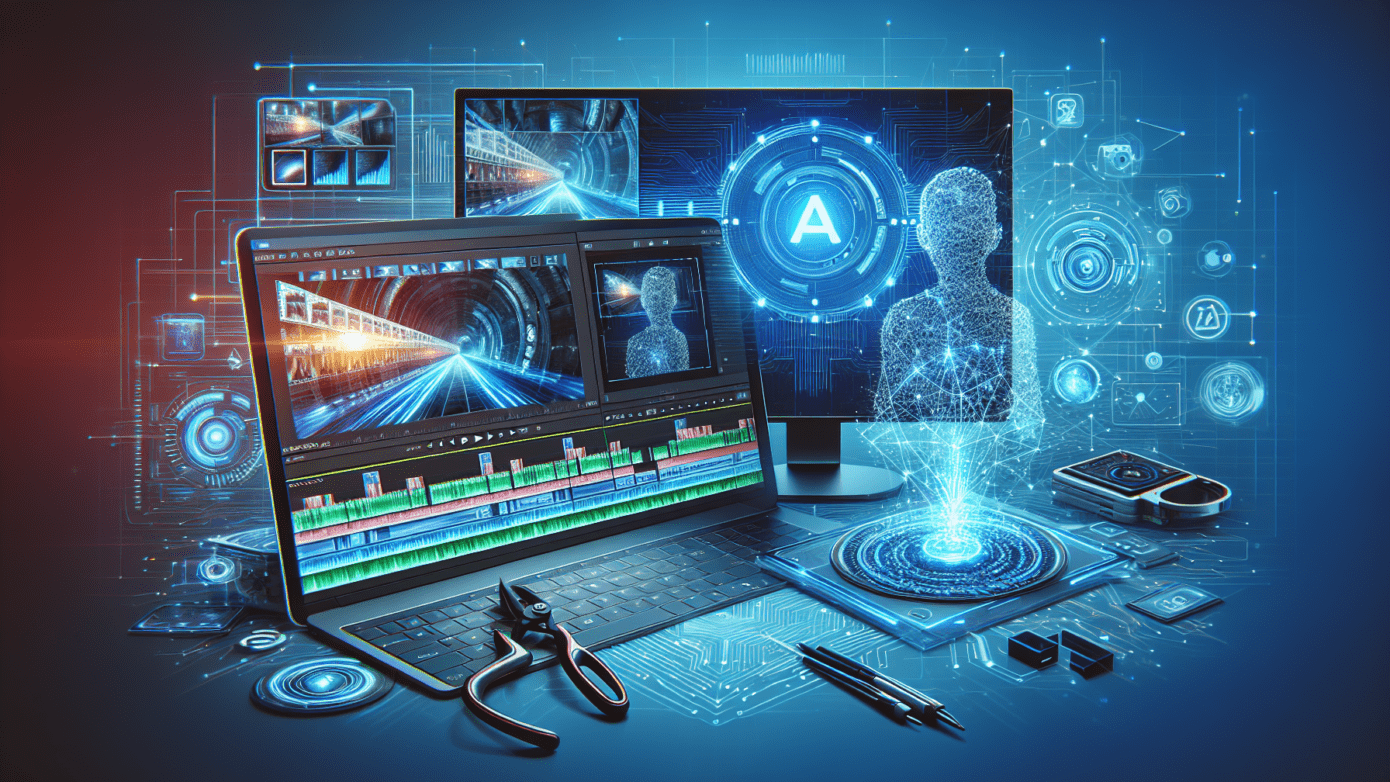
Leave a Reply