As a solopreneur, you might feel overwhelmed trying to create eye-catching videos. The good news? Free AI video generators can help you stand out without breaking the bank. Imagine transforming your ideas into polished videos with just a few clicks! Tools like Lumen5, Pictory, and Canva make it easy to bring your vision to life. In this article, I’ll share how these tools work, their key features, and how to produce high-quality videos that engage your audience. Let’s explore the exciting world of free AI video generators together!
Understanding Free AI Video Generators and Their Benefits
1.1 What is a Free AI Video Generator?
Free AI video generators are innovative tools that leverage artificial intelligence to simplify the video creation process. They automate various aspects of video production, enabling users, even those with minimal technical skills, to produce high-quality videos. By utilizing machine learning algorithms, these tools can analyze textual content, images, and even existing video footage to create engaging visual narratives tailored to specific audiences or needs.
Definition of AI Video Generators
The essence of AI video generators lies in their ability to transform user-inputted data or scripts into captivating video content. They employ sophisticated natural language processing and computer vision technologies to understand the context, tone, and intended message behind the content, thereby generating videos that are not only visually appealing but also relevant to the subject matter. This sophisticated approach not only saves time but also enhances the production quality, making video content more accessible to businesses and individuals alike.
Popular Free Video Creation Tools
Among the various free video generation tools available, Lumen5, Pictory, and Canva stand out due to their unique features and usability.
-
Lumen5: This tool is particularly well-suited for converting blog posts into videos effortlessly. Its AI-powered automated storyboard generation process helps users to visualize their scripts, providing a seamless transition from text to video. Users can customize scenes by selecting pertinent images and video clips from a vast library, making it ideal for content marketing teams looking to repurpose existing text content.
-
Pictory: Pictory shines in creating marketing-focused videos. With its intuitive interface, users can easily create promotional content by turning scripts or articles into dynamic video presentations. Pictory’s unique feature is its ability to identify key points in text, allowing creators to focus on essential messages, thus enhancing viewer engagement by delivering impactful storytelling effectively.
-
Canva: While primarily recognized for its graphic design capabilities, Canva also includes a video creation platform. It provides a diverse array of customizable templates and design elements that allow users to produce visually stunning videos with ease. Its strengths lie in its branding tools, which enable users to maintain a consistent visual identity across all video projects.
The burgeoning landscape of free AI video generators reflects an increasing reliance on AI technology in the digital marketing realm. As companies look to enhance their online presence, these tools become essential for effective storytelling and engagement. Statistics show that videos can increase user retention rates by up to 75%, highlighting the importance of maintaining high-quality visuals in content strategy.
Utilizing AI video generators thus represents not just an opportunity but a vital step toward modernizing content creation processes, ensuring brand messages are communicated efficiently and effectively.
How Free AI Video Generators Work
Key Technology Behind AI Video Creation
AI video generators incorporate sophisticated algorithms to analyze various content forms, including text, images, and sounds. By harnessing natural language processing and machine learning, these tools can convert raw data into structured video formats.
AI Technology Overview
The backbone of AI video creation lies in the ability of algorithmic models to identify patterns within data. For example, when provided with a script, the AI dissects the text to pinpoint keywords, sentiment, and context, enabling it to suggest relevant multimedia elements. This can significantly reduce the time and effort required in traditional video creation, allowing even amateurs to have a polished output.
Process Flow of Video Generation
AI tools often employ a text-to-video process, where a user inputs a script, and the AI translates it into a dynamic video format. For instance, a software like Synthesia can seamlessly transform written content into engaging videos, automatically adding voiceovers and visuals that align with the script. Furthermore, leveraging image recognition technology, these tools can curate suitable visual templates based on content themes, streamlining production and ensuring quality consistency.
Choosing the Right AI Video Generator
Selecting an appropriate AI video generator requires a thoughtful consideration of several essential features that enhance the user experience and the video's effectiveness.
Features to Consider
Usability should be at the forefront when selecting an AI video generator. A user-friendly interface can drastically impact the efficiency of video creation, catering to those with limited technical skills. Additionally, the output quality profoundly affects viewer retention; a well-produced video can substantially increase engagement rates. For instance, tools boasting high-resolution outputs often provide a more professional appearance, crucial for branding purposes.
Comparison of Leading AI Video Tools
Among the myriad offerings in AI video generators, Lumen5 stands out for its automated blog-to-video capabilities, specifically tailored for content marketers looking to repurpose written blogs into visually appealing videos. On the other hand, Pictory excels in creating marketing-focused videos that incorporate visual storytelling, a vital component for successful brand communication. Meanwhile, Canva distinguishes itself with rich design options, allowing users to implement creative artistry beyond simple video generation, making it versatile for various projects.
Understanding these nuances can aid marketers and content creators in maximizing the potential of free AI video generators. Recent trends indicate that leveraging such tools can lead to a 50% increase in video engagement when compared to static content, underscoring the value of adopting these innovative technologies.
Step-by-Step Guide to Creating High-Quality Videos
Pre-Production Planning Essentials
Before diving into the capabilities of free AI video generators, effective video production begins with solid pre-production planning. This phase is crucial because it shapes the final output and sets a clear vision for what the video will communicate.
Identifying your audience is fundamental. Understanding who your viewers are—their demographics, interests, and preferences—can significantly inform your content style and messaging. For example, a company targeting a younger audience may opt for dynamic, fast-paced editing and trendy music, whereas content aimed at industry professionals might lean toward a more formal approach.
Crafting a compelling script is equally important. A well-structured script that resonates with your audience can make or break your video. Key elements include a captivating hook, clear messaging, engaging storytelling, and a strong call to action. Keeping your script concise is essential as attention spans are short: aim for clarity and engagement, packing valuable insights into brief and impactful segments.
Using Your Chosen AI Video Generator
Once you have a solid plan, selecting the appropriate AI video generator can enhance your content significantly. Many tools feature pre-designed templates aligned with various topics and styles, such as those found in Lumen5 or Canva, allowing you to streamline your workflow effectively. Choosing the right template can help convey your message more clearly—an infographic template for data-heavy content or a cinematic template for a storytelling narrative, for instance.
Integrating your content effectively is also key. Employing techniques like layering text with corresponding images and utilizing animations can produce a cohesive visual narrative. You may use platforms such as Pictory, which specializes in taking scripts and transforming them into engaging videos, ensuring that each visual element aligns with your script's flow and message.
Editing and Final Steps
Post-production is where your video truly takes shape. Enhancing your video with effects, transitions, and suitable music can significantly boost viewer engagement. Familiarity with common editing tools found in AI generators, including Lumen5's drag-and-drop interface or effects catalog in Pictory, allows for creating a polished final product that captures attention.
Finally, before sharing your creation, exporting it in the best format—such as MP4 for social media compatibility—and adhering to recommended resolutions can optimize video performance across various platforms. Effective promotion is crucial; consider utilizing social media channels, email newsletters, and blogs to maximize reach and engagement. Creating a tailored strategy for each platform can lead to better visibility and interaction.
In today’s fast-paced digital marketing environment, having a structured approach combined with the power of free AI video generators allows for high-quality video production that can engage, inform, and drive action among your target audience.
Boosting Your Video's Impact
SEO Strategies for Video Content
Optimizing video content for search engines is crucial in today’s digital landscape, where attention spans are short, and competition is fierce. Effective tagging and descriptions ensure discoverability, with algorithms prioritizing well-structured metadata. For instance, incorporating relevant keywords in titles and descriptions can improve rankings. Video creators can leverage tools like Pictory, which offers SEO-optimized templates that automatically suggest keywords based on input content. This feature is essential, especially for marketers seeking to increase visibility without spending excessive time on optimization.
Moreover, creating engaging thumbnails and captions significantly enhances viewer engagement. Thumbnails act as the first impression — an effective thumbnail can lead to higher click-through rates. Utilizing tools like Canva allows users to create visually appealing thumbnails that encapsulate the video's essence. Meanwhile, captions improve accessibility, making content consumable for a broader audience, including those with hearing impairments. These elements combined contribute to a video’s performance and its ability to engage and retain viewers.
Analyzing Video Performance Metrics
Understanding critical metrics is fundamental in analyzing a video’s impact. Important Key Performance Indicators (KPIs) such as views, watch time, and engagement rates offer insights into viewer behavior. For example, tracking the average watch time can provide clues about audience retention; a sudden drop might indicate that the content failed to engage at a particular moment. Tools like Lumen5 provide analytics dashboards designed to help creators interpret these metrics effectively, translating data into actionable strategies to refine future video content.
Improving content based on analytics fosters a cycle of growth. By gathering viewer feedback through comments or surveys, content creators can gain direct insights into their audience's preferences. Moreover, analyzing which videos perform best can guide future projects. This iterative process reflects industry trends, where data-driven decisions are increasingly pivotal to achieving marketing goals. Applying these principles ensures content remains relevant and effective, maximizing the investment in video marketing.
Frequently Asked Questions
-
What is the best free AI video generator for beginners?
For beginners, tools like Canva offer user-friendly interfaces and intuitive features, making it easy to create videos without prior experience. -
How can I enhance my videos with AI tools?
AI tools can add unique storytelling elements by suggesting optimal visuals and effects based on the narrative, improving overall engagement. -
Are free AI video generators suitable for professional use?
Many free AI video generators have functional capabilities that can yield professional-quality videos, particularly when focused on correct usage of templates and branding.
-
What types of videos can I create with these tools?
Users can create a variety of video types, including tutorials, advertisements, and educational content, catering to diverse audiences and goals. -
Do I own the rights to videos created with AI generators?
Generally, ownership rights vary by tool; it's advisable to review the user agreement associated with each platform to understand any restrictions on usage or sharing.Frequently Asked Questions
-
What is the best free AI video generator for beginners?
For those new to video creation, user-friendly tools like Canva and Lumen5 stand out. Canva’s intuitive drag-and-drop interface allows users to design videos effortlessly, including a rich library of templates and assets. Lumen5 automates the process by transforming text into video, making it suitable for users who prefer to start with written content. Beginners may find these tools less overwhelming, enabling them to focus on creativity rather than technical skills.
-
How can I enhance my videos with AI tools?
To elevate video content, consider integrating unique storytelling techniques using AI video generators. With tools like Pictory, you can leverage intelligent scene selection and auto-captioning, making your narratives more engaging. Moreover, employing AI-driven features for color grading and sound design can improve visual and auditory appeal. These enhancements not only catch viewers' attention but can also help convey your message more effectively. -
Are free AI video generators suitable for professional use?
While free AI video generators can create quality videos, they may have some limitations compared to paid solutions. Tools like Adobe Spark or InVideo provide advanced features needed for professional projects, such as custom branding or analytics. However, many professionals leverage free options for smaller projects or prototypes, assessing effectiveness before committing to paid solutions. The key is to clearly define your project’s needs and choose tools accordingly. -
What types of videos can I create with these tools?
Free AI video generators are versatile in creating a range of video types. You can produce tutorials, marketing advertisements, or educational content with tools like Pictory or Canva. For instance, Canva is excellent for crafting visually stunning ads, while Lumen5 specializes in turning blog posts into engaging video summaries. Each tool caters to specific video formats, expanding creative possibilities.
- Do I own the rights to videos created with AI generators?
Ownership of videos created with AI generators often depends on the tool's terms of service. Many platforms allow users full rights to their creations, but it’s crucial to review the licensing agreements before use. For example, Lumen5 grants users the rights to videos produced, yet additional stock media could have separate usage rules. Understanding copyright complexities is essential for both casual and commercial users, ensuring compliance and protection of creative work.
Through these frequently asked questions, it becomes clear that utilizing free AI video generators not only simplifies the video creation process but allows users to explore their creativity without significant financial investment.
In summary, free AI video generators bring ease and power to video creation. Tools like Lumen5, Pictory, and Canva can transform your ideas into engaging content. Understanding this tech helps ensure the right tool for the job, from user-friendly features to high-quality output.
Next, craft compelling scripts and optimize videos for search engines to boost engagement. As trends evolve, staying current with technology ensures your content stands out.
Embrace these tools now and unlock your video potential. Exploring free AI video generators can lead to a world of creative opportunities!


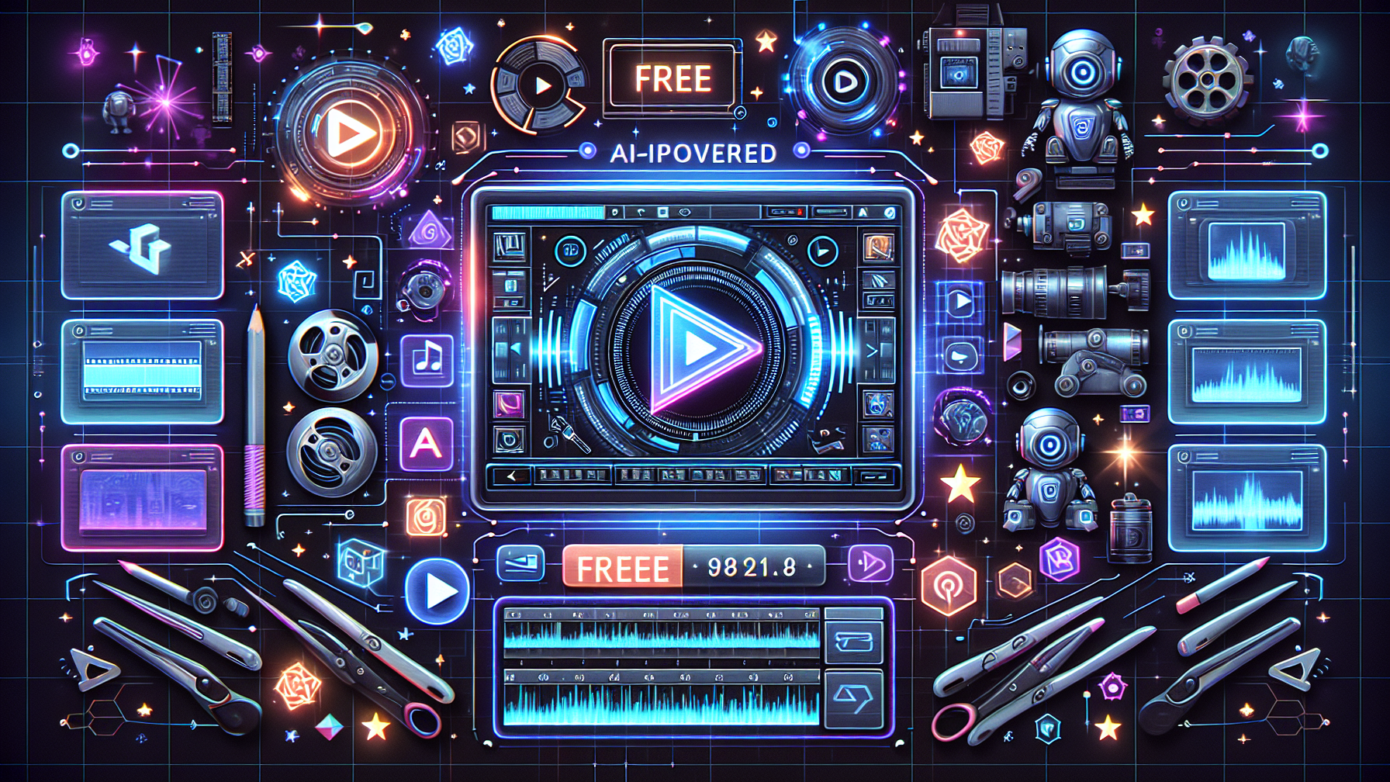
Leave a Reply