Creating videos can feel tough, especially for solopreneurs on a budget. That’s where a free AI video generator comes in. These smart tools can help you craft videos quickly and look fantastic. In fact, recent studies show 70% of online users prefer watching videos over reading text.
In this article, I’ll show you how to use free AI video generators. You’ll learn the best ones, features to look for, and step-by-step tips to create your own. Ready to make engaging videos that boost your brand? Let’s dive in!
Overview of Free AI Video Generators
What are Free AI Video Generators?
Free AI video generators are innovative tools that leverage artificial intelligence technology to automatically create high-quality videos. These platforms facilitate the video-making process for businesses by eliminating the need for extensive video editing skills.
Benefits of these tools include:
- User-friendly Interfaces: Most free AI video generators are designed with intuitive layouts, allowing users to navigate easily through the video creation process. For instance, tools like Lumen5 guide users through the steps of turning written content into engaging visual narratives, making it accessible even for beginners.
- Various Templates and Customization Options: Free AI video generators typically offer a wide selection of templates that can be customized to fit branding needs. Users can modify text, colors, and media within these templates, allowing businesses to create videos that resonate with their identity while maintaining a professional look.
Examples of Popular Free AI Video Generators
Several notable free AI video generators are available today, each with distinct features that cater to different needs:
- Lumen5: This platform is particularly useful for businesses looking to transform blog posts and articles into captivating videos. The tool simplifies the process by suggesting visuals that align with the text, thereby enhancing the storytelling aspect of the content.
- InVideo: With its extensive library of stock footage and templates, InVideo is ideal for creating promotional and marketing videos. The platform supports various video formats and resolutions, ensuring versatility in content distribution across social media and websites.
- Synthesia: This tool stands out by incorporating AI avatars capable of delivering personalized messages in the videos. It is particularly effective for organizations looking to add a human touch to their instructional or promotional content, giving an approachable feel to their brand communication.
By understanding the definition and key components of free AI video generators, businesses can better utilize these tools to enhance their marketing strategies and customer engagement. As the demand for video content continues to soar — with 87% of marketers citing video as an effective tool for lead generation — it’s clear that leveraging these AI-driven solutions will give brands a competitive edge.
In 2023, the global video marketing software market is projected to reach approximately $5.24 billion, making it crucial for businesses to adapt and invest in effective video production methods, even on a budget.
Key Features of Effective Free AI Video Generators
Customization and Branding
Tailoring videos to align with your brand identity is crucial for effective marketing. Customization options allow businesses to maintain consistency across their marketing channels, enhancing brand recognition and trust. Free AI video generators, like Lumen5 and InVideo, offer a variety of customizable templates that can be adapted to reflect your brand’s unique character. For instance, Lumen5 allows users to modify colors, fonts, and logos in templates that convert written content into videos seamlessly, ensuring that the final output looks professional and cohesive.
Customizable features help users create videos that resonate with their target audience. For example, an eCommerce brand can integrate product colors and themes directly into videos showcasing seasonal sales or special promotions. However, very limited flexibility in some free versions can restrict creative designs, as templates might constrain content to preset formats. This limitation could diminish the uniqueness of the final product, making it difficult to stand out in a competitive landscape.
User Experience
A smooth user experience is paramount, especially for small business owners who may not have extensive technical skills. Free AI video generators typically have user-friendly interfaces that include features such as drag-and-drop functionality. This allows users to easily upload images, video clips, and audio tracks, facilitating a faster video creation process. Tools like InVideo even incorporate pre-loaded music and sound effects, eliminating the need for users to source audio independently, thus streamlining production.
Moreover, intuitive interfaces can significantly reduce the learning curve. However, while many free tools prioritize ease of use, they might skim on technical support or advanced features found in paid alternatives. A user might encounter basic rendering options that lack sophistication, limiting the creative potential if they wish to experiment with more complex effects or custom transitions. This trade-off reinforces the idea that while free tools serve as entry-level solutions, understanding their constraints is essential for users aiming for polished results.
The rise of AI-driven video technology is changing the landscape, with 75% of marketers using videos for social media, illustrating a burgeoning demand for easily accessible video content creation. By leveraging the capabilities of free AI video generators, small businesses can efficiently produce engaging content that aligns with contemporary marketing standards, fostering growth despite resource constraints.
How to Choose the Right Free AI Video Generator
Understanding Your Business Needs
Selecting the right AI video generator begins with understanding your unique business requirements. Identifying the type of video content you aim to create—whether it’s promotional material, tutorials, or social media snippets—provides a solid foundation for your choice of tool.
For instance, if your business revolves around providing services, a video tutorial may effectively illustrate your offerings. On the other hand, promotional videos can enhance brand visibility and engagement. Consider tools like Lumen5, which excels in transforming written content into captivating videos or InVideo, which offers a variety of templates specifically tailored for social media, enabling quicker video creation.
Evaluating features of generators is equally essential. Look for customizable options that allow your branding elements—logos, colors, and fonts—to shine through. This attention to detail helps establish brand consistency across all video content, fostering recognition and loyalty among your audience.
Comparing Free and Paid Options
When considering free AI video generators, the advantages are appealing. Primarily, there’s no initial investment, making these tools perfect for small businesses looking to experiment with video content before committing significant resources. Free tools also encourage testing different styles and formats, which can provide insights into what resonates best with your audience.
However, when should you think about upgrading to a paid version? One common consideration is the feature set. Paid options typically offer more advanced capabilities, such as higher quality exports, additional stock footage libraries, and fewer functional limitations. For instance, while Synthesia allows for the creation of videos with AI avatars for personalized messaging in its free plan, the premium version unlocks greater customization and broader video length options, which can significantly enhance storytelling potential.
In summary, free alternatives are excellent for making initial forays into video marketing, while paid tools can provide the professional edge necessary for growing businesses seeking to elevate their brand presence and engagement.
Getting Started with Creating Videos
Creating videos for your brand using free AI video generators can be both accessible and efficient. This section will outline a straightforward step-by-step guide to get started and share successful case studies of businesses that have leveraged these tools effectively.
Step-by-Step Guide Using Free AI Video Generators
- Account Setup
The first step is registration. Most platforms, such as Lumen5 or InVideo, require a simple email confirmation and a brief profile setup. This process usually involves providing basic information like your name and business details. Ensure you’re using an email you check regularly, as you’ll want to receive updates or potential changes in terms and features. - Template Selection
Choose a template that aligns with your video’s purpose, whether it’s educational, promotional, or social media-focused. Many tools offer libraries of pre-designed templates tailored for various industries. Lumen5, for instance, excels in converting blog posts into engaging videos by utilizing templates suited for storytelling. Take advantage of resources like curated template galleries within these platforms to find one that resonates with your content goals. - Editing Your Video
Once the template is selected, start customizing. Incorporate text, images, and audio to create your desired narrative. Tools often provide easy-to-use interfaces that allow for drag-and-drop functionality, making it intuitive for beginners. Helpful scriptwriting tips include keeping text succinct and conversational to maintain viewer engagement. Having pre-loaded music and sound effects can enhance your video’s appeal and contribute to a memorable viewer experience.
Successful Case Studies
- Case Study 1: A local bakery utilized AI-generated videos to feature daily specials and behind-the-scenes processes. By posting these videos on social media, they saw a 40% increase in foot traffic and a notable boost in sales, illustrating how video can create a stronger community connection and attract customers.
- Case Study 2: A consulting firm integrated AI videos into their client onboarding process. By creating tutorial videos that introduced their service offerings, they reduced onboarding time by 25% and significantly improved client satisfaction ratings. This demonstrates AI’s ability to convey complex information simply and efficiently.
Harnessing free AI video generators can transform your branding efforts and help you create high-quality video content that resonates with your audience, ultimately driving sales and enhancing customer engagement.
Best Practices for AI Video Marketing
Optimizing Videos for Social Platforms
When it comes to leveraging free AI video generators effectively, optimizing content for the right platform is essential. Different platforms have unique requirements, and aligning your videos with these specifications can significantly enhance engagement.
On YouTube, effective thumbnails and compelling titles are crucial for attracting viewers. Thumbnails must be visually appealing and represent the video content accurately to increase click-through rates. Using tools like Lumen5 allows you to create visually dynamic video thumbnails directly from your content, enhancing your outreach potential. A well-crafted title that includes primary keywords can also improve organic search visibility. For instance, a video titled “Easy Vegan Dinner Recipes” is more likely to attract a wider audience than a generic title.
For platforms like Instagram, vertical video formats provide an immersive viewing experience. With the rise in mobile usage, optimizing videos to occupy the full screen can capture more attention. Generators like InVideo offer templates specifically for Instagram Stories and Reels, allowing businesses to create engaging vertical videos with ease. Eye-catching visuals and brief, impactful messaging resonate well in this environment, helping to improve viewer retention.
Incorporating SEO Techniques
SEO is a significant element in digital marketing, and it plays a crucial role in AI-generated video content as well. Utilizing relevant keywords in titles and descriptions is vital for attracting search traffic. The right keywords increase the likelihood that your videos will show up in related searches. Tools like Synthesia can generate videos with scripted content where you can easily incorporate targeted phrases to help with search engine optimization.
Moreover, tagging strategies can significantly boost visibility in search results. Tags should complement your titles and descriptions and include variations of your keywords. For example, if your video is about digital marketing for small businesses, tags could include “small business marketing,” “digital marketing tips,” and “online advertising strategies.” This tagging strategy can ensure your content reaches the intended audience effectively and enhances click-through rates.
Pipelines established through these practices have proven to be effective, as studies reveal that well-optimized video content can increase engagement by up to 70% on social media platforms. By understanding the nuances of platform optimization and SEO techniques, brands can maximize the impact of their free AI-generated videos, establishing a strong online presence and better audience connections.
Common Challenges with Free AI Video Generators
Troubleshooting Technical Problems
Free AI video generators can sometimes present technical challenges that hinder the video creation process. Common issues include video rendering failures, where the generated video may not play correctly, or template loading errors that prevent users from accessing desired features. To address these problems, users can try restarting the application or clearing browser cache, as these simple steps often resolve minor glitches. Moreover, seeking help from user forums can provide insights from those who encountered similar issues; many platforms host communities where users share solutions.
For example, if a rendering issue arises in a tool like Lumen5, a user can post their specific problem in the Lumen5 community forum. Other users may offer quick fixes based on shared experiences. Additionally, most free tools come equipped with FAQs and support documentation to guide users through common pitfalls, ensuring they can efficiently troubleshoot and continue creating engaging content.
Recognizing Limitations of Free Tools
While free AI video generators offer a great entry point for small businesses, they come with inherent limitations. One notable drawback is that many free tools impose watermarks on exported videos, which can detract from the professional appearance of the final product. Moreover, the editing functionalities in free versions may be limited, preventing deeper customization that businesses might desire for their branding.
These restrictions can lead to frustration, particularly for brands that need high-quality content for promotions or social media. In such scenarios, investing in premium options may be worthwhile. For instance, moving to a paid version of InVideo could unlock additional editing features and sophisticated templates, providing greater flexibility that aligns with the brand’s vision. Understanding when it’s necessary to transition to these enhanced tools is crucial for long-term success in AI video marketing strategies.
Create Videos with Free AI Video Generators for Your Brand
Leveraging free AI video generators offers a myriad of opportunities for small businesses looking to enhance brand visibility through multimedia storytelling. By employing these tools, brands can effortlessly produce engaging content that resonates with their audience.
Tailored Video Content Creation
Free AI video generators allow for a high level of customization, ensuring that the finished product aligns with a brand’s identity. For instance, tools like Pictory enable users to create videos that can be personalized through style selections, colors, and fonts that reflect branding. The intuitive design interface simplifies the video creation process, even for those with minimal technical know-how.
However, there are limitations. For example, many free generators may have restrictive template options, which could hinder creativity. Furthermore, certain platforms may include watermarks on videos, reducing their professionalism in a highly competitive digital landscape.
Enhanced Marketing Strategy
Free AI video generators can significantly amplify a business’s marketing strategies. Tools like Pixiko allow users to infuse their brand’s voice into content through AI-generated voiceovers and text overlays. Facilitating innovative video marketing strategies, these platforms can cater to diverse formats suited for various social media channels, thereby increasing reach and engagement.
Despite their advantages, investing in such tools is not always seamless; some might encounter issues with exporting high-definition videos or accessing advanced features typically reserved for premium subscriptions. Brands must assess their needs and potentially transition to more comprehensive solutions for long-term growth.
In conclusion, effectively utilizing free AI video generators requires selecting the right tool that aligns with specific business goals. Balancing customization, ease of use, and marketing impact is key to achieving success in video marketing.
To get the best results, always consider your unique needs and the platform you’ll use. Don’t forget to optimize your videos for SEO to attract more viewers.
Start exploring these tools today and harness their power for your marketing! The future of content creation is here, and it’s waiting for you to dive in.
FAQs about Free AI Video Generators
- What is the best free AI video generator I can use?
The best free AI video generator often depends on your specific needs. Popular options like Lumen5 and InVideo stand out for their ease of use and robust features. Lumen5 is ideal for turning blog posts into videos with minimal effort, while InVideo offers extensive stock footage and templates suited for various video styles. Choosing a generator that aligns with your content goals will help you maximize results. - Can these free tools produce professional-level videos?
Yes, while there may be some limitations, many free AI video generators can produce professional-quality videos. For instance, platforms such as Synthesia, which utilizes AI avatars, can create personalized video messages that convey a professional image. However, the extent of professionalism may depend on your editing skills and the choice of templates used. - Are there hidden fees with free AI video tools?
Most free AI video generators operate on a freemium model, where basic features are available at no cost, but advanced tools may require payment. Some may impose limitations, like watermarks on final videos or limits on video length and download capabilities. Always review the terms of service before getting started to avoid unexpected charges.
- How can I make sure my videos stand out?
To make your videos stand out, focus on unique storytelling and visuals. Incorporate high-quality images, compelling narratives, and distinctive branding elements. Additionally, optimize each video for specific platforms by choosing the right format and dimensions. Using custom templates and adding a personal touch can also enhance engagement and memorability. - What content is best suited for AI-generated videos?
AI-generated videos are ideal for a variety of content types, including promotional videos, tutorials, and social media clips. Informative and educational content works particularly well, as these videos can simplify complex topics, making them more digestible for audiences. Engaging visuals and clear call-to-actions can amplify the effectiveness of each video, driving viewer action.


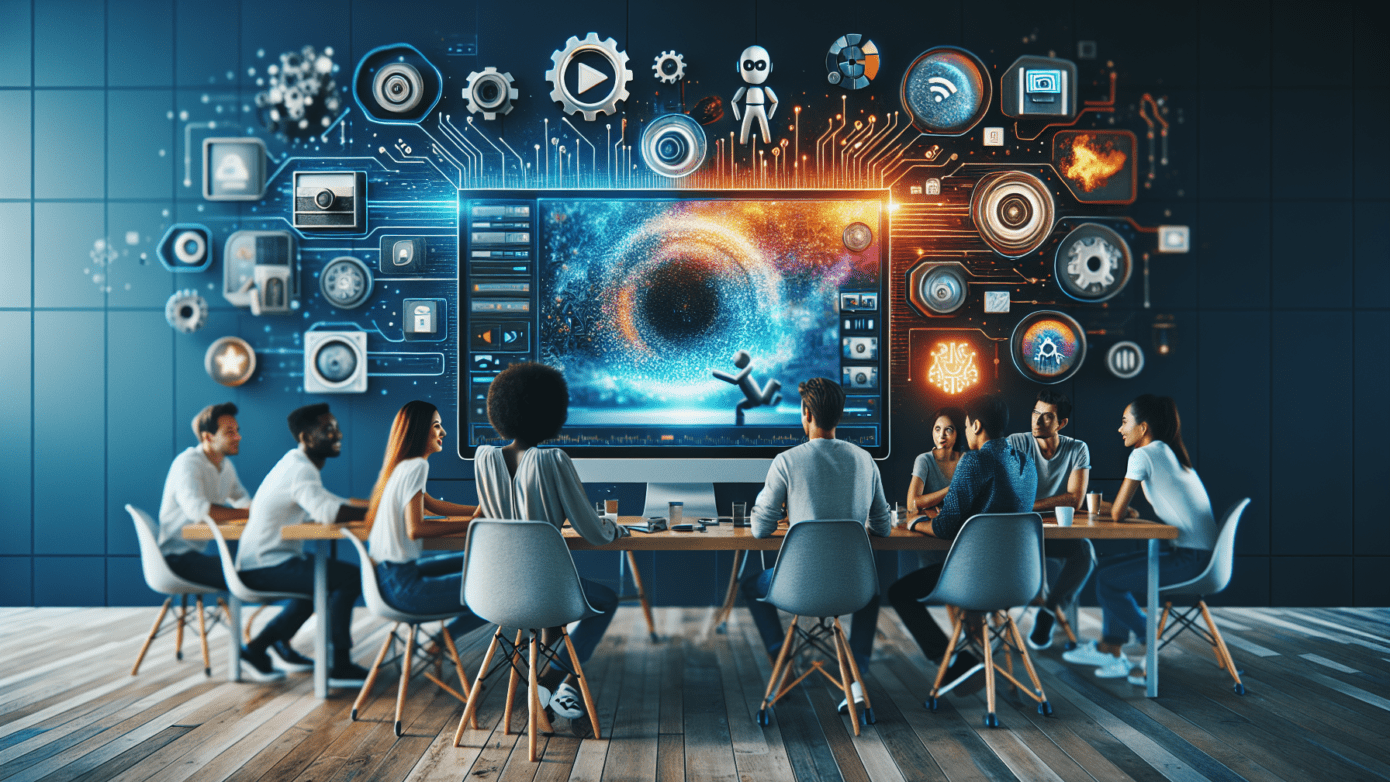
Leave a Reply