The Discord AI Assistant is an intelligent automation tool that helps server owners and moderators automate Discord events, manage reminders, and increase community engagement using AI. Built with Make.com and powered by ChatGPT, this Discord automation system lets you set up one workflow that keeps working forever no coding or monthly fees required.
Whether you’re a solopreneur, content creator, or AI community manager, this is your plug-and-play solution for maintaining an active and organized Discord server.
Why You Need a Discord AI Assistant
Without automation, managing Discord events is time-consuming and inconsistent. The Discord AI Assistant changes that. Set up once, and it will:
- Generate unique event ideas based on your server’s interests
- Create engaging event descriptions using ChatGPT/Gemini/Claude
- Publish events directly to your Discord server
- Send scheduled reminders to increase participation
- Automate repetitive tasks like updates and community prompts
- All managed visually using Make.com’s no-code interface.
Discord AI Assistant Key Features
- Event Scheduling & Reminders: Automatically create and post events with optimized timing
- Smart AI Replies: Handle member inquiries with brand-consistent responses
- Creative Event Ideas: Generates unique, engaging event concepts using ChatGPT
- Simple Integration: Built with Make.com for easy visual setup
- Custom Triggers: Personalize how and when the bot activates
- One-Time Setup: Lifetime use—no subscriptions, no coding
Discord AI Assistant Benefits
- Effortless Engagement: Keep your community informed without manual effort
- Maximize Attendance: Automated reminders boost event participation
- Stay On-Brand: Custom messaging that sounds like you, not a bot
- Save Time: Eliminate repetitive admin tasks
- Enhance Value: Offer professional automation as part of your services
Discord AI Assistant is Ideal for:
- Solopreneurs: Focus on your business while AI manages your server
- Community Managers: Run smooth events and updates with zero stress
- Virtual Assistants: Deliver high-impact results with a low-maintenance tool
- Agencies & Moderators: Add scalable automation to client/community workflows
How Discord AI Assistant Works
- Download the Setup Guide
- Create a Make.com Account & Clone the Scenario
- Set Up Your Discord Integration & API Keys
- Customize Event Preferences and Response Triggers
- Run Test Events to Verify Automation
- Launch and Let It Run 24/7
What You Get
- Step-by-step PDF setup guide
- Exclusive Make.com scenario template
- Video tutorial walkthrough
- Lifetime access – pay once, use forever
Purchase the Discord AI Assistant today and get instant access to a downloadable PDF guide and video walkthrough. Setup takes under 30 minutes—no coding, no complexity.
Frequently Asked Questions (FAQ)
- What is the Discord AI Assistant?
The Discord AI Assistant is an automation tool built on Make.com that uses ChatGPT to create, schedule, and manage Discord events automatically. It acts as an AI community manager to keep your server engaged. - How does the assistant automate Discord events?
It uses a pre-built scenario on Make.com that connects your Discord bot with OpenAI’s ChatGPT. Based on triggers like time, frequency, or server activity, it creates events, writes descriptions, posts announcements, and sends reminders—all without manual input. - Do I need to know how to code to use this?
No! This is a completely no-code solution. All automation is handled visually through Make.com’s drag-and-drop builder, and a step-by-step setup guide and video tutorial are included. - Is this a monthly subscription?
No. The Discord AI Assistant is a one-time purchase with lifetime access. Once set up, it runs continuously without additional fees. - Can I customize the events and messages?
Yes, you can fully customize event ideas, descriptions, and scheduling. The assistant uses your inputs and ChatGPT to generate relevant, branded content. - What tools are required to set it up?
All setup steps are covered in the included guide.You’ll need:
-
-
A Make.com account (free or paid depending on volume)
-
A Discord developer account to create your bot
-
An OpenAI (ChatGPT) API key
-
Click “Buy Now” to receive instant access to the full setup kit. You’ll be up and running in under an hour with zero technical skills required.


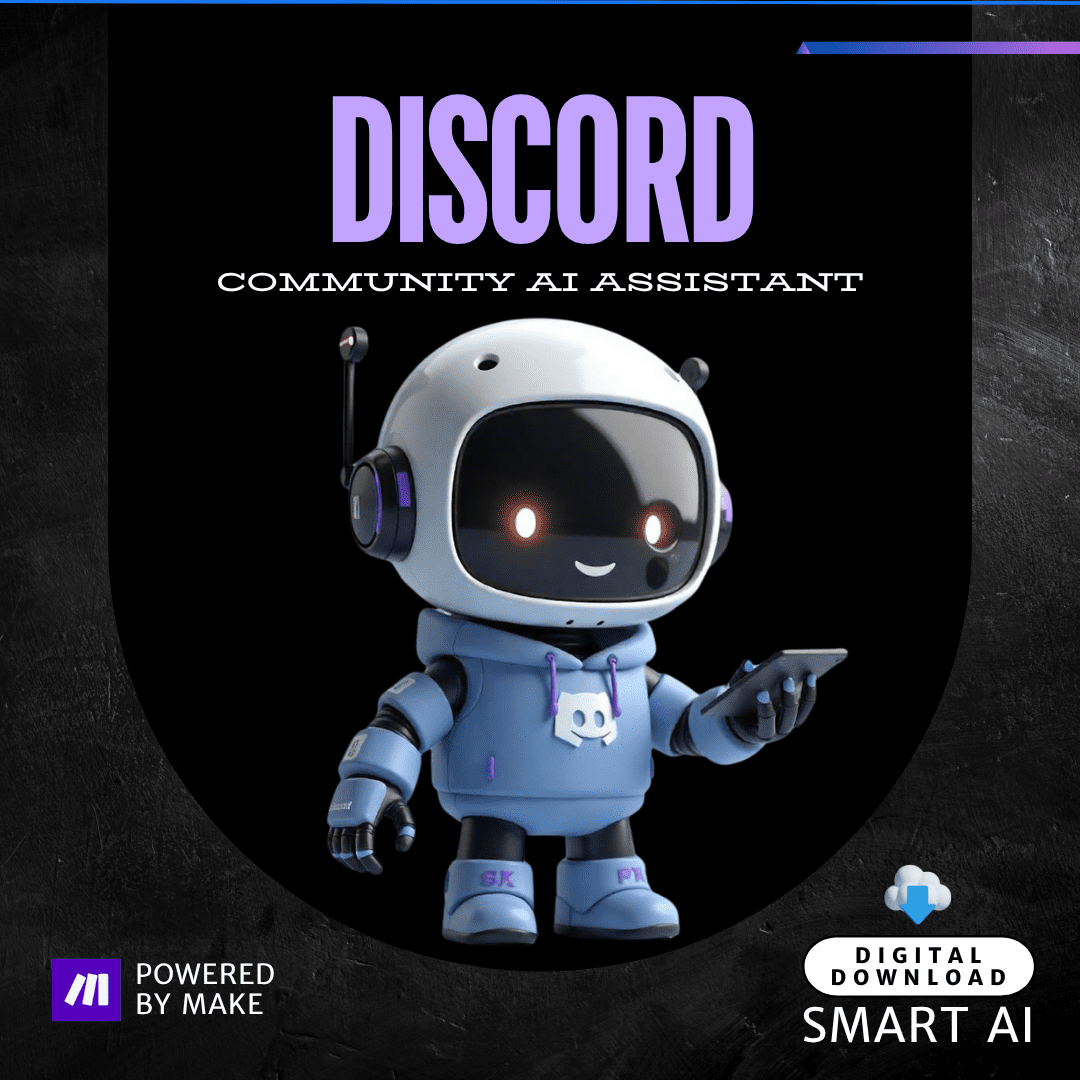





Reviews
There are no reviews yet.